Navigation Database Services

Follow these steps install the ADDT:
- Download the Adaptable Datalink Definition Tool(ADDT).
- Click on the “Save” button when prompted and provide a location on your local computer for the file to be downloaded.
- Double click on "ADDT_setup.exe" to run the installation tool.
- Follow the prompts of the setup wizard:
- Read and accept the End User Software License Agreement. Click “Next>”.
- Select the Destination Location for the ADDT by clicking the “Browse…” button or accept the default location which is C:\Program Files (x86)\GE Aviation Systems LLC\ADDT.
- Click “Next>”
- Confirm “Create a desktop shortcut” is checked if you want to create a desktop shortcut.
- Click “Finish”.
-
You will be prompted to request a license file. Select “Request License…”
-
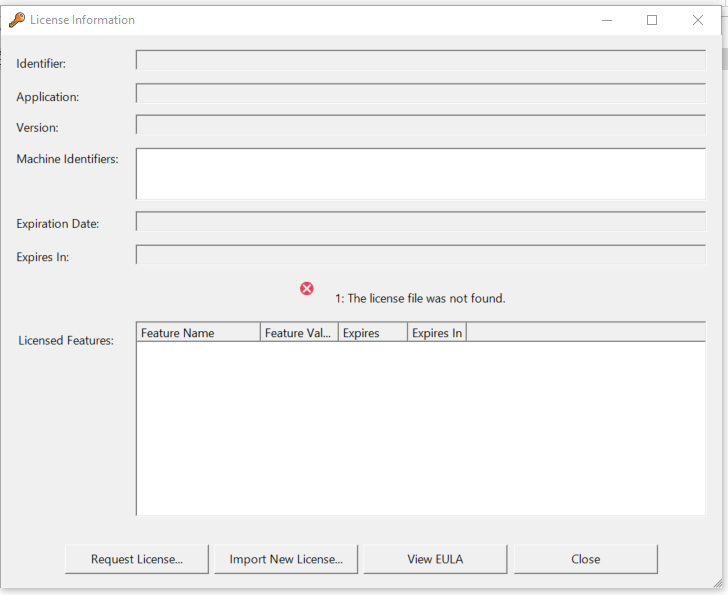
- Complete the form by typing your Company Name and Company Country
-
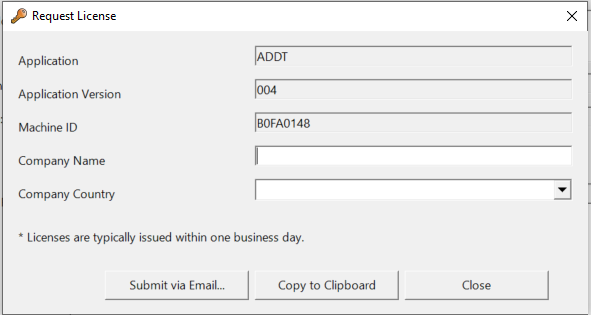
- Click “Copy to Clipboard”.
- Submit your license file request using the contact us form. Navigate to our Contact Us form and then paste the information into the description field on the Contact Us form.
-
- When you receive the license file via email, save it to your desktop or a location of your choice.
- Go to the location you chose in step 5.2 and double click “ADDT_setup.exe”
- Click “Import License…”
- Browse to the license file that was saved to your desktop or other location.
- The ADDT is now ready to use.
- The Help file contains a User Manual which provides instructions for using the tool
Return to the Database Services
Home Page
Contact Us with any questions